Google Search Tricks and Tips
Google Search Tricks Saves your Time:
We often get up struck while searching for our project presentation ,assignment , ppt , seminar topics etc onGoogle , I would we sharing some tips in this article by which we can get the desired search result .
Google uses the best algorithms to produce search results , we can further filter these results based on our requirements such as we can filter the search results based on their file formats , based on date they are modified , based on the website :
Google uses the best algorithms to produce search results , we can further filter these results based on our requirements such as we can filter the search results based on their file formats , based on date they are modified , based on the website :
Also Check: Funny Google Tricks
Search Result’s Based On File Format :[...]
suppose you are trying to prepare a ppt on “transistors” and you want to see some ppt’s that are available on web for reference then your search keyword must be :
transistor type:.ppt
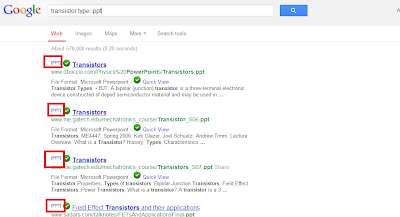 |
| you can see search results showing only .ppt files |
similarly you can search for specific file format such as .pdf , .doc , .xls …….
the syntax must be keyword type:.file format
SEARCH RESULT BASED ON PARTICULAR WEBSITE/DOMAIN
Based on our search topic we can figure out from which kind of website we want the content(data) from
i will stick with my previous example i.e transistor , my keywords relates me to education , so would be intrested in the educational website’s so i would be intrested in .edu
transistor site:.edu
 |
| based on domain |
if you want result from specific website suppose i want the seults from IIT BOMBAY website then my search keyword would be
transistor site:www.iitb.ac.in
overall the summary of this tip is to get result from specific website or domain the google search keyword must be keyword site:(.domain)or(website url)
SOME TIPS TO CHOOSE YOUR KEYWORD :
Keep the keyword as small as and as simple as possible do not complicate the keyword with unnecessary prepositions , use proper synonyms
wrong : how to stop my head bursting
right : medicines for headache
USE OF SOME FILTERS IN THE KEYWORD
OR
this can be used if u want to search results for either of your two keywords
ex: transistor OR 3terminal device
MINUS OPERATOR(-)
if you want to eliminate a particlar keyword from the enitre search result then minus operator(-) can come handy
i dont want the page that contains the word diode in the page along with transistor then my google search keyword must be
transistor -diode
SEARCH FOR A EXACT PHRASE (” “)
If you are trying to search for a song by its lyrics then better enclose the lyrics/poem by a double quotes
“keyword”
if you dont enclose the keyword then google will produle search results for each of your keyword
HOW TO FIND NEW CONTENT ??
If you want to find new content ( i.e recently updated or posted ) use google search tools below the search bar
by this you can see the content which is new .
u can use multiple features of this search technques , along with the file format you can also select from which website you want the data from
transistor type:.pdf site:.edu


No comments:
Post a Comment